![]()
Only for LinFBB !
![]() This page is under construction !
This page is under construction !
XFBB.SH (/usr/local/fbb)
This is the very first file that LinFBB will use. You will find it in
/usr/local/fbb-directory. (or in that directory you chosen when you installed
LinFBB). You don't really need to do any changes in this file, unless you did
some changes during the installation-process. If you did, you must change
the pathnames in LinFBB.SH exactly the same as you did during the installation.
This is very important ! So look for the lines that I have marked with
an <--- below.
This file is used to start both the deamon version and X-Windows version of
LinFBB, to start the deamon version you should type: ./xfbb.sh -d &
in X-Windows xterm you should start LinFBB with: ./xfbb.sh
You must go to the LinFBB root directory before executing this shell
script.
#!/bin/sh
#
# Shell file to LinFBB software
#
# F6FBB 1996
#
#
# Base directory of LinFBB software
XFBBDIR=/usr/local/xfbb <---
#
# Add local PATH
PATH=$XFBBDIR/bin:$PATH
#
# Export resource file
XAPPLRESDIR=$XFBBDIR/res
export XFBBDIR PATH XAPPLRESDIR
end_session()
{
echo "Session of LinFBB is ended"
exit 0;
}
maintenance()
{
echo "Running maintenance"
sleep 2
$XFBBDIR/bin/epurmess > /dev/null 2>&1 <---
$XFBBDIR/bin/epurwp 40 90 > /dev/null 2>&1 <---
}
rerun()
{
echo "Re-running LinFBB"
sleep 2
}
error_return()
{
echo "Unknown return value $1"
sleep 10
}
if [ "_$1" = "_-d" ]
then
XFBB=xfbbd
shift
else
XFBB=xfbb
fi
PARAM=$*
while [ 1 ]
do
cd $XFBBDIR <---
echo
echo "Running LinFBB ^C to abort"
sleep 3
echo "Starting LinFBB ..."
$XFBB $PARAM <---
ret=$?
echo
case $ret in
1) end_session ;;
2) rerun;;
3) maintenance;;
*) error_return $ret;;
esac
done
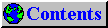
 This page was last updated
This page was last updated