![]()
Only for DosFBB !
APPEL.BAT (\FBB\BIN). This is the very first file that DosFBB will use. You will find it in \FBB\BIN-directory. You don't really need to do any changes in this file, unless you did some changes during the installation-process. If you did, you must change the pathnames in APPEL.BAT exactly the same as you did during the installation. This is very important ! So look for the lines that I have marked with an <--- here : set fbb=C:\FBB <-- Defines the base of the FBB file system. echo off cd %fbb% <--- break off echo Program will start, use ^C to interrupt within 3 seconds sleep 3 serv %1 if errorlevel 2 goto direct if errorlevel 1 goto suite goto fin :suite cls echo echo Sorting HROUTE.SYS... copy %fbb%\system\hroute.sys temp.$$$ <--- type temp.$$$ | sort | find /v "# " > %fbb%\system\hroute.sys <--- del temp.$$$ echo echo Backup of important files... copy %fbb%\system\dirmes.sys %fbb%\backup\dirmes.s1 <--- copy %fbb%\system\inf.sys %fbb%\backup\inf.s1 <--- echo Cleaning up message-file... del epurmess.res epurmess echo Cleaning up white pages database... del epurwp.res epurwp cd %fbb%\system maintinf 3 /a copy %fbb%\system\INF.NEW %fbb%\system\INF.SYS del dirmes.new cd %fbb% :direct if not exist c:%fbb%\system\sat\amsat.txt goto appel <--- cd %fbb%\system\sat satupdat amsat.txt /n > satupdat.res satupdat amsat.txt >> satupdat.res del amsat.txt :appel cd %fbb% <--- echo Program will start, use ^C to interrupt within 3 seconds sleep 3 serv -t if errorlevel 2 goto direct if errorlevel 1 goto suite :fin echo Program is terminated.. break on Echo on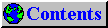
This page was last updated