![]()
Commands available under the BBS menu.
DU callsign : Displays the information related to the given callsign.
DB : Lists the BBS callsigns.
DE : Lists the EXCLUDED callsigns.
DF : Lists all PMS-users.
DL : Lists the callsigns with LOCAL status.
DM : Lists the callsigns with modem acces.
DP : Lists callsigns which are using the page scroll.
DS : Lists the SYSOPS callsigns.
DX : Lists the EXPERT callsigns.
E msg# :
Edits the message # header. The message header is first displayed, then a
string of options will allow you to edit the various fields of this header. A
"return" terminates the edit.
EM msg# :
Edits the body of a message. During edit the message is not being
forwarded.
EU callsign :
Edits the main parameters of a user. The user's parameters are first
displayed, then a string of options will allow you to edit the various
parameters. A "return" terminates the edit. Most of fields can be cleared
with a point. A user can be edited while connected and then action is
immediate. Flags are :
R : All mail (included personal) can be read
P : Paging validated
B : BBS
S : Sysop
X : Expert
L : Local (Allowed to all commands on guest access).
E : Excluded (cannot connect to the BBS)
M : Modem access
U : Unproto (Allows unproto list requests).
I : Give list of new messages on logon.
F : PMS forwarding (allows forward but texts are like normal user).
Other commands must be followed with information :
G number : selected language
N name : name of the user
W password : password of the user
V directory: private directory of the user (12 characters max)
H home-bbs : home-bbs of the user
Z zip-code : zip-code of the user
FA msg# BBS :
Specifies that the message defined by its number will be forwarded to the
specified adjacent BBS.
FB BBS : Gives the list of messages waiting for forward to this BBS.
FC Route :
Gives the list of BBSs that will receive the messages with the specified
route. If the route is a possible callsign, the BBS will look for BBS
routing, if composed with digits will look for NTS routing, otherwise
will look for bulletins (group) routing.
FD msg# BBS :
Removes the message # from the forward to the specified adjacent BBS.
FG : Shows the partly received messages (may be resumed in next forward).
FH BBS : Gives the hierarchical extension for BBS.
FI BID command:
BID maintenance.
Command = ? : Gives message number and the message type of the BID/MID.
+ : Adds the BID/MID to the list.
- : Deletes the BID/MID from the list.
FL [BBS] : Lists the messages in the forward-queue [for BBS if specified].
FN Msg# :
List of the BBSs which are in the waiting list for this message number, and
the BBSs already forwarded or named in the preamble.
FP command callsign:
Swap test.
Command = @ : Gives the swap (if existing) for the via callsign.
> : Gives the swap (if existing) for the to callsign.
< : Gives the swap (if existing) for the from callsign.
FR Argument :
Forces reverse forwarding to BBS (or port), even if there is no pending
mail. If the argument is a callsign of known BBS, reverse forwarding to
this BBS will start. The argument can be a portnumber, in this case the
reverse forwarding will start on that port, if 9 is specified then the
reverse forwarding will start for all the ports.
FS Argument :
Stops the forwarding. If the argument is a callsign of known BBS, the
forwarding to this BBS will be stopped. The argument can be a portnumber,
in this case the forwarding will be stopped on that port, if 9 is
specified then the forwarding will be stopped for all the ports.
FT [BBS] :
Lists the volume of the messages which are waiting for forward to all
BBSs, or to only one BBS if the callsign of that BBS is specified.
The command shows the volumes in real-time.
FU Channel :
Immediately disconnects the specified channel.
FV :
Recompiles FORWARD.SYS and its include files, SWAPP.SYS and BBS.SYS and then
starts scanning the messages to update the forwarding list. This may be
necessary after a FORWARD file change.
FW Argument :
Starts forwarding to BBS (or port). If the argument is a callsign of
known BBS, forwarding to this BBS will start. The argument can be a
portnumber, in this case the forwarding will start on that port, if 9
is specified then the forwarding will start for all the ports.
HO msg# : Puts a message in the HOLD-list.
IE Callsign :
Gives first the WP information using IL format (see below), and then prompts
the deletion of the record. If the answer is Y, the record will be deleted,
else you enter the edition mode. Type return to exit edition mode. The
commands are :
U : Updates primary part with the temporary part (2 -> 1).
N name : Changes the name of the user.
1H Route : Changes the primary route.
1Q Qth : Changes the primary Qth.
1Z Zipcode : Changes the primary ZipCode.
2H Route : Changes the temporary route.
2Q Qth : Changes the temporary Qth.
2Z Zipcode : Changes the temporary ZipCode.
IL Callsign :
Gives all the information of a callsign from the white pages database.
Kx :
The fact that a leading K is entered before a kill command with the
letter K (I.E. KK, KK<, ...) triggers immediate killing of the specified
message. The archiving will be done at the next epurmess process according to
epurmess parameters. The status of the message becomes "A". The syntax is
identical to the command "K".
K> callsign : Deletion of any message to this callsign.
K< callsign : Deletion of any message sent from this callsign.
K@ route : Suppresses all the messages which have the specified route.
KF : Suppresses all the messages already forwarded.
$ msg# :
Information about msg# forwarding: lists the BBS which have not yet
received the message #.
LU (RU) :
Lists (or displays) all the personnal messages which have not yet
been read by their addressee.
Mx :
Same as the command "L", with the same syntax, but the BID is inserted
at the beginning of the "SUBJECT"-field. This command allows you to do some
search or to visualize BIDs in the message lists (commands MS, ML, etc...).
PR :
Enables or disables the printer from the console. The printer is
automatically disabled on disconnect.
PR> filename : validates and redirects the printing to a filename.
(Works only in DosFBB)
PR> - : validates and redirects the printing to the standard printer.
(Works only in DosFBB)
RE : Releases HELD messages.
SR [#msg] [+filename] [subject]
Reply to a message already read or formerly suppressed, or to a message
matching the specified number and appends the contents of filename. If the
subject is not stated, it will be the title of the read message, with the
"Re:" placed ahead.
SYS :
Enables remote Sysop mode. A callsign validated as SYSOP is permitted
to access messages and files in the BBS according to the settings in
PASSWD.SYS file. The SYS command will return a string of numbers
corresponding to the position of a letter in a sentence located in the
PASSWD.SYS file. If you send back the 5 letters (without any space) matching
the 5 numbers, an OK will be sent out to confirm that the SYSOP mode is
granted.
YL file : Modifies the description of an existing YAPP file.
Other commands:
M :
In the SATELLITE ORBITAL COMPUTATION menu, manual modification of the
orbital parameters of the satellites.
N Callsign :
In the "Call-book" menu, this command allows to edit/modify
call-book information of a user.
S file :
In the gateway and in command mode, send an ascii file.
W file :
In the gateway, opens a capture file. The file is closed with another W
command.
YU Filename :
In gateway mode and only from the console send a binary file to a remote
system under the YAPP protocol.
YD Filename :
In gateway mode and only from the console receive a binary file from a
remote system under the YAPP protocol.
/R : Reboot PC
/A : Stop BBS-program
/K : Reboot BBS, including housekeeping.
/L : Reboot BBS, wait till all users have disconnected.
/M : Reboot BBS, immediately.
You will also find a list of all function-keys in the Console Commands
chapter.
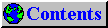
 This page was last updated
This page was last updated