![]()
The syntax of the various FBBDOS commands is very close to that of MsDos(R). Several specific commands have been added: PUT and GET for ASCII file transfers. XPUT, YPUT and XGET, YGET for binary file transfers. EDIT command for ASCII files editing. When entering FBBDOS, the prompt shows the virtual directory in which the user is located. There is no physical drive concept (A, C, etc...), the user is situated in a directory defined in the INIT.SRV file; this directory becomes the root of the available directory tree. Should the user be a SYSOP, and if he successfully validated his privileges using the SYS command, the root of FBBDOS will be the root of the current drive. A file created by a user belongs to this user. Only the owner of the file, or a SYSOP granted writing privileges (SYS command) are permitted to delete or modify this file. BGET file : A binary file is downloaded from the BBS. The Autobin protocol is used. BPUT file : A binary file is uploaded to the BBS. The Autobin protocol is used. CD directory : Changes the active directory. This command allows you to move within the directory tree by changing the active directory. "CD.." changes back by one directory "upstream" towards the root. COPY Origin Destination : Copies a file into another file. If the destination file already exists, it must belong to the user. DEL file : Deletes a file. A file cannot be deleted if it does not belong to the user. DIR [mask] : Displays all the files contained in the directory or these corresponding to the mask if it is specified. If the mask matches a directory name, the content of this directory will be listed. DOS Program Arguments : Allows a remote SYSOP (after SYS command) to run a DOS program. This program can not expect keyboard input. A list of arguments can be specified. The output to the screen will be send to the remote SYSOP at the completion of the program. If the program expects inputs, after a time-out of 2'45, it will be aborted (if possible) and the normal operation will resume. DU [mask] : Gives the size of the tree, and local used disk. EDIT file : Edition of a text file, using the line editor. If the file already exists, it must belong to the user. Instructions on how to use the line editor is in a seperat section of this documentation. EXIT : Exit FBBDOS and return to the BBS or server. GET file : Displays the content of an ASCII file. Such a display is never scrolled by pages, and ends with a Ctrl-Z, thus allowing ASCII file transfers from the BBS to the user. LIST mask : Displays all the files contained in the directory or these matching the mask specified. if the mask matches a directory name, the content of this directory will be listed. Each line displays the filename and a descriptive comment (cf YI command). MD directory : Creates a new directory. The new directory is appended next to the current directory. O : Display various options. OL : Lists the available languages. OL number : To select a language. OP : Validates or disables the scrolling of pages. OP nbr of lines : Set how many lines per page in page scrolling. PRIV : Access to a private directory (or return to Fbb-Dos directories). Each user can have access to a private directory provided it has been defined by the SYSOP (I.E. EU command). Several users may share a private directory. PUT file : Accepts an ASCII file from a user. The file must end with a Ctrl-Z to be validated. If the file already exists, it should belong to the user. RD directory : Deletes a directory. A directory cannot be deleted as long as it is not empty. TYPE file : Displays the content of an ASCII file. Eventually, this list can be scrolled by pages. VIEW mask : Displays the content of all the archive files contained in the directory and corresponding to the specified mask. For DosFBB and WinFBB: This function uses the FV.COM shareware. Thanks to the authors of this last one. In LinFBB: VIEW command of LINUX version calls FBB_VIEW program. (or any program defined by the variable $FBB_VIEW). fbb_view may be a shell script. WHERE filename : Command to find one or more files in FBBDos. Wildcards are allowed. XGET file [offset]: Only via telephone-modem: A binary file is downloaded from the BBS. The Xmodem protocol is used. This command works only on a PSTN modem port. If offset is specified, download will start from offset. X1GET file : Same as above, with 1K-Xmodem protocol. XPUT file : Only via telephone-modem: A binary file is uploaded to the BBS. The Xmodem protocol is used. This command works only on a PSTN modem port. YGET file : A binary file is downloaded from BBS. Via radio: Both YAPP and YAPC protocols may be used. Via telephone-modem: YGET starts the YMODEM, YMODEM-batch or YMODEM-G protocols. YPUT file : A binary file is uploaded to the BBS. Via radio: Both YAPP and YAPC protocols may be used. Via telephone-modem: YPUT starts the YMODEM protocole. This is NOT available if the BBS is running DosFBB ! ZGET file : Only via telephone-modem: ZGET starts download from the BBS using the YMODEM, YMODEM-batch or YMODEM-G protocols. ZPUT file : Only via telephone-modem: YPUT starts upload to the BBS using the YMODEM protocole. This is NOT available if the BBS is running DosFBB !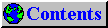
This page was last updated