![]()
SATUPDAT.EXE will read messages from AMSAT copied via packet radio. This is
the english version of AJOURSAT.EXE. This software was developed by F6BVP.
It extracts keplerian elements both in NASA and AMSAT formats and updates
the results into the satellites data base of the F6FBB's BBS (SATEL.DAT)
Loading SATUPDAT without arguments will print the following message on your
screen (between lines -----):
------------------------------------------------------------------
Automatic update of satellites orbital parameters for F6FBB's bbs Version
1.77e - June 1991 - Bernard Pidoux, F6BVP
Usage: SATUPDAT [file name<.txt>] </option> </option>
Reading option:
/a AMSAT format (default)
/n NASA format
Update option:
/f merging new and old data (default)
/u update only satellites present in the
data base
/s keep only satellites present in the input file
<<767 satellites maximum>>
------------------------------------------------------------------
This version 1.77e verifies checksum both for AMSAT files and NASA files.
For automatic update of keplerian elements into F6FBB's bbs just create a
virtual BBS into BBS.SYS file. Its name could be AMSAT for example.
Then declare the following forward in the file FORWARD.SYS :
A AMSAT
*
G AMSAT
P @
C C:\FBB\SYSTEM\SAT\AMSAT.TXT
*
------
CAUTION: The name of the disk unit and the path name should be the exact one
of your configuration.
In order to run automatically SATUPDAT when your computer boots, you must
modify the batch file like the following example:
In WinFBB (file RUNFBB.BAT):
maint ********************** START of MAINT script **************************
cd %fbb%
@echo off
cd %fbb%\system\sat
if not exist amsat.txt goto amsatend
satupdat amsat.txt /n > satupdat.res
satupdat amsat.txt >> satupdat.res
del amsat.txt
:amsatend
cls
echo
cd %fbb%
In LinFBB :(There is no SATUPDAT for LinFBB yet..)
In DosFBB (file APPEL.BAT):
:direct
if not exist c:\fbb\system\sat\amsat.txt goto appel
cd \fbb\system\sat
satupdat amsat /n > satupdat.res
satupdat amsat >> satupdat.res
del amsat.txt
cd \fbb
:appel
echo Running the BBS ^C for stopping
sleep 3
serv -t
if errorlevel 2 goto direct
if errorlevel 1 goto suite
:suite
(Once again be careful with the disk name and directories !)
SATUPDAT OPTIONS:
The default extension for input file is .TXT, however you can specify
another extension.
Both arguments after the filename in the command line are optional: the
first one indicates the reading format, either the AMSAT format or the NASA
"2-line" format. The first one is selected by default.
The second option is for the choice of update mode. By default the program
will merge the old list with the new one (same if you select option /f). Old
data of satellites which are not present in the input file are kept as is and
the other one are updated.
Option /u can be selected if you don't want to add new satellites to the one
already present. Only keplerian elements from known satellites are updated.
This prevents the list to grow with incoming satellites that you are not
eventually interested in.
Option /s, on the contrary, gives you the possibility to keep only in the
data base the data from the satellites whose name is in the input file.
This can help you to suppress old satellites from the data base.
In all cases the program takes care of the permanent data of satellites such
as the frequency (for doppler) and the step for computing the tracking (you
must provide both manually only the first time).
If the keplerian elements of the input file are older than the one already
present in the BBS data base, the old one are kept.
The list is sorted by name in order to help the finding of the satellite
name when someone is connected to the BBS.
If elements for one satellite are duplicated in the input file, the program
will look again for the newest data.
Of course, if CRC computed by the program is not the same as the one in the
input file, the program informs you that the CRC is BAD and it does not take
the keplerian elements.
In the batch file example given above you have certainly noticed that I call
twice the program SATUPDAT with two different format arguments. The first
time I ask the program to read the NASA format and the second time to read
the default format AMSAT. The reason is that the probability for an error to
occur in both formats for the same satellite is very small. Thus if an error
occurs in one format the program will complete the update when he will found
unaffected keplerian elements in the other format. Thanks to the recently
adopted checksum by AMSAT!
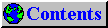
 This page was last updated
This page was last updated