![]()
You will find in this module the information that the users will have
accepted to leave there: name, first name, address, phone number, etc...
You will be able, as well, to update your own various information.
N : Modify your name and address.
R : Search for information about a user.
I : List the connected callsigns.
N : Modify your name and address. If the information in the file is
erroneous, or should they have changed, you can modify them with this
command. A space or a return as an answer to the question will not
modify the content. If the content of the file is correct,
you can skip modification by replying N to the modification request.
R : Search for information about a user. If the user is known in the file,
you will get information about him. You can concatenate the callsign
of the user who is searched for behind the command.
Ex.: R F6FBB will give information about F6FBB.
I : List the callsigns of the users who are connected the server. This
list is sorted in an alphanumeric order.
F : Switches back to the Server main menu.
B : Quit and Disconnect.
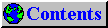
 This page was last updated
This page was last updated